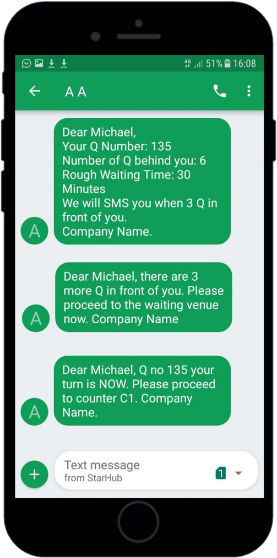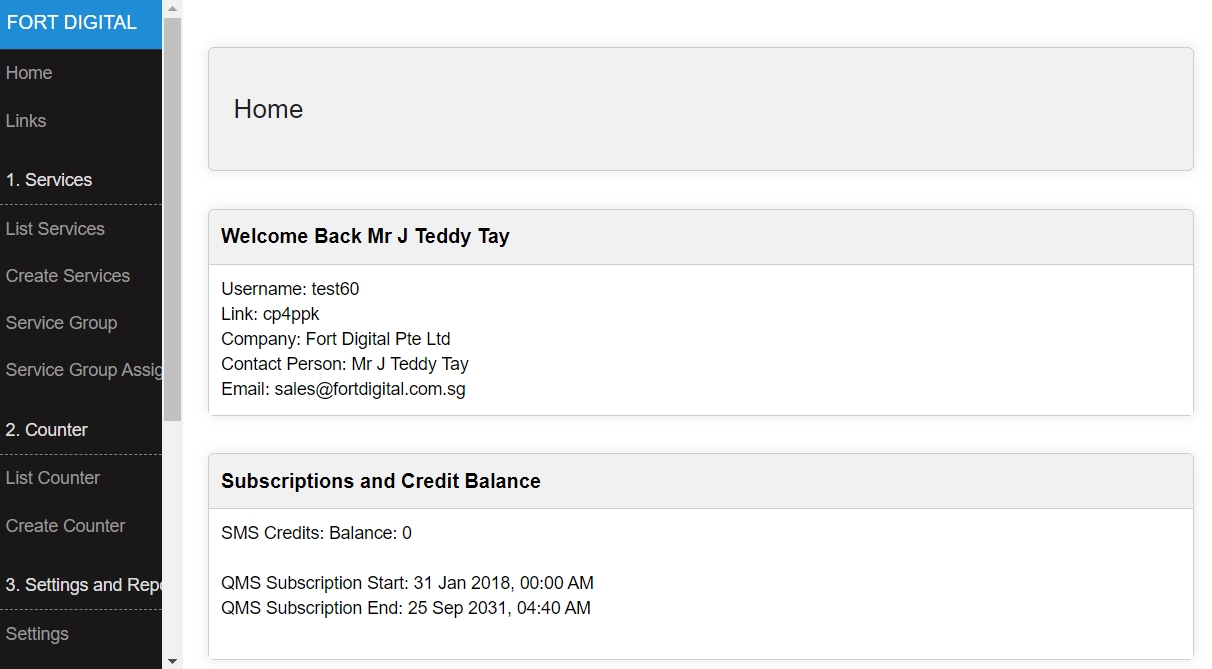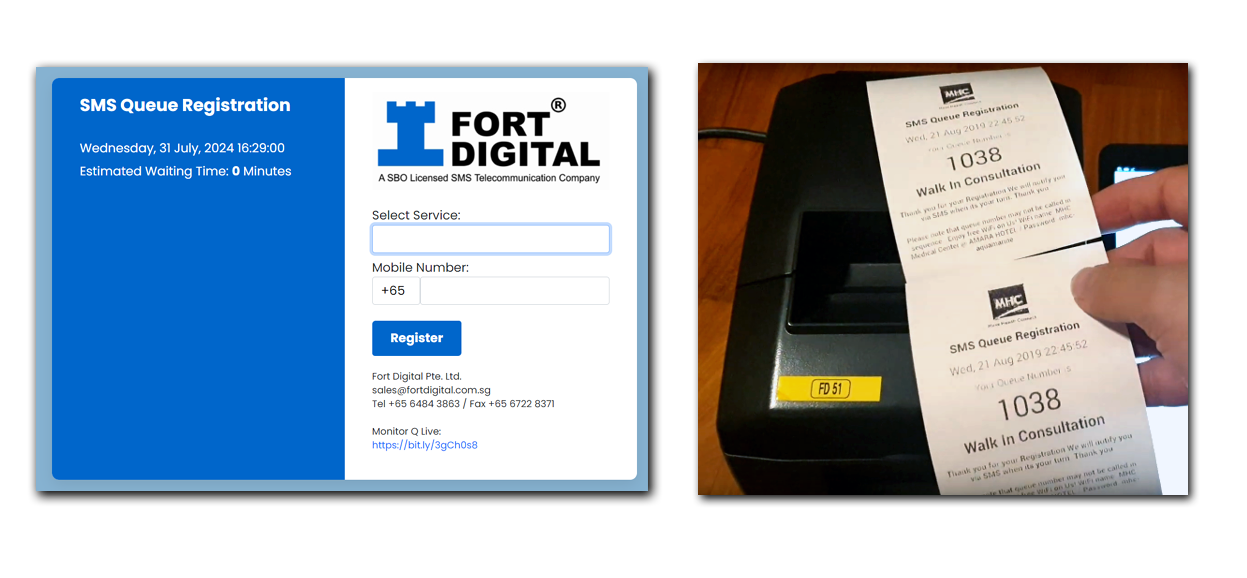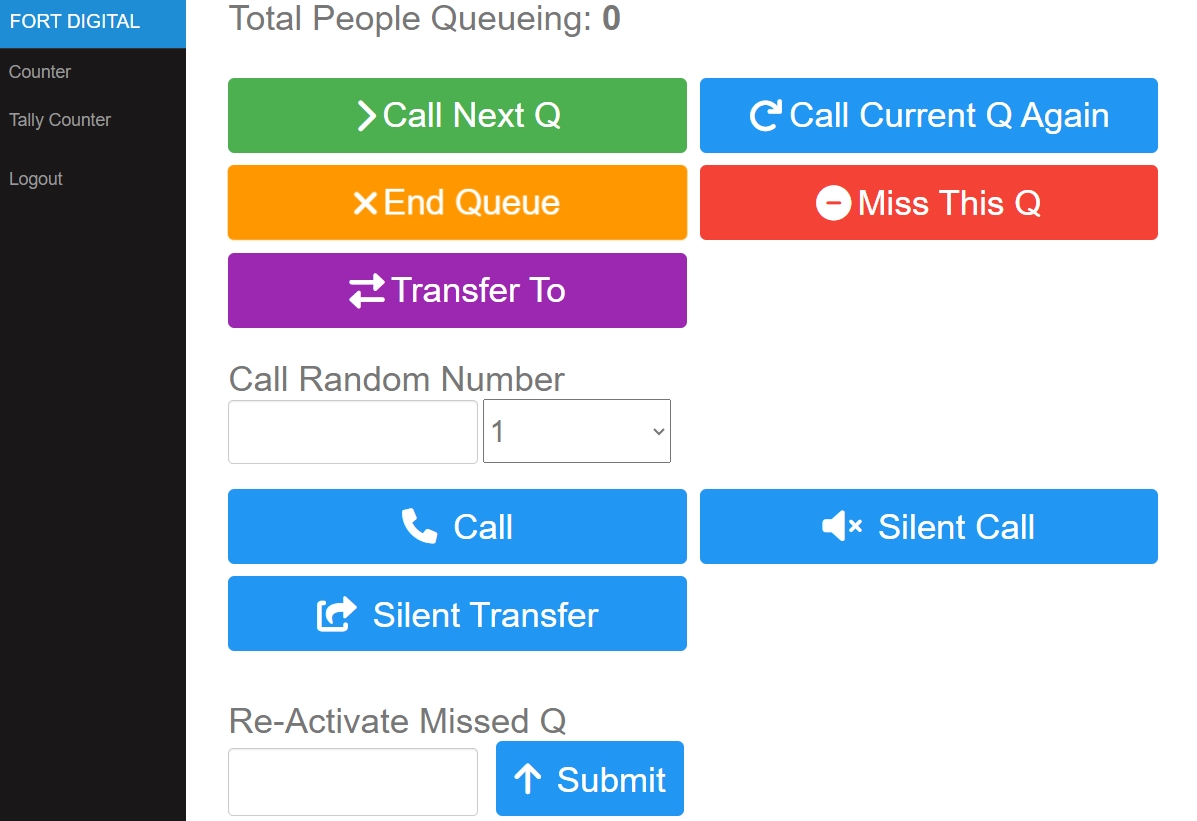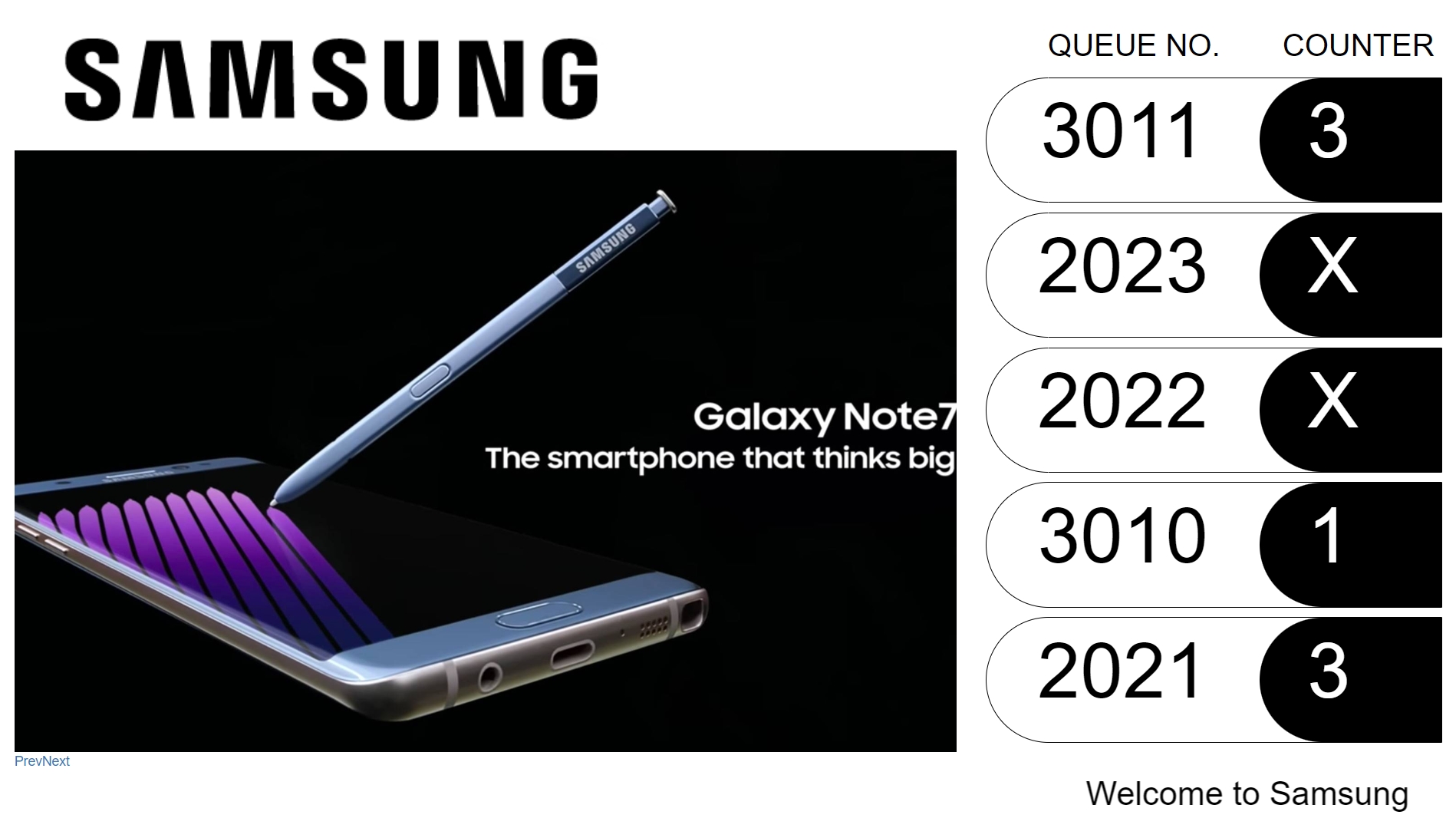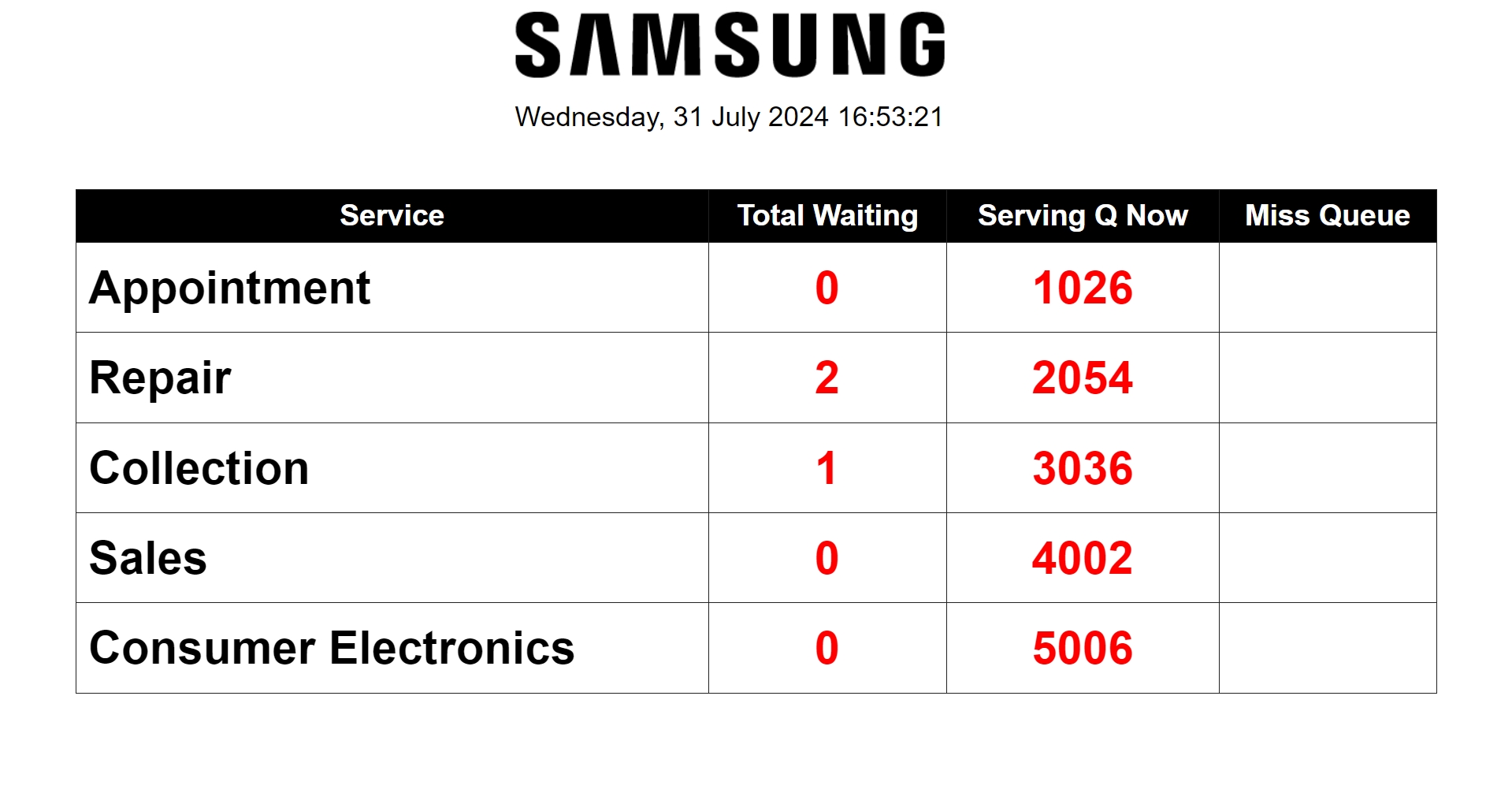ZERO Wiring, ZERO Server, ZERO Networking, and ZERO Keypads
With Fort Digital's ZERO Wiring Queue System, you don't even need a site visit. You can set up the entire queue system in less than 5 minutes. And implementation on site can take as little as an half an hour. Hence the cost is just a fraction of those conventional queue systems.
With minimal wiring and hardware, on-site support and maintenance are rarely needed. You can change almost everything yourself through the online admin page without visiting the site, making support and maintenance costs very low.
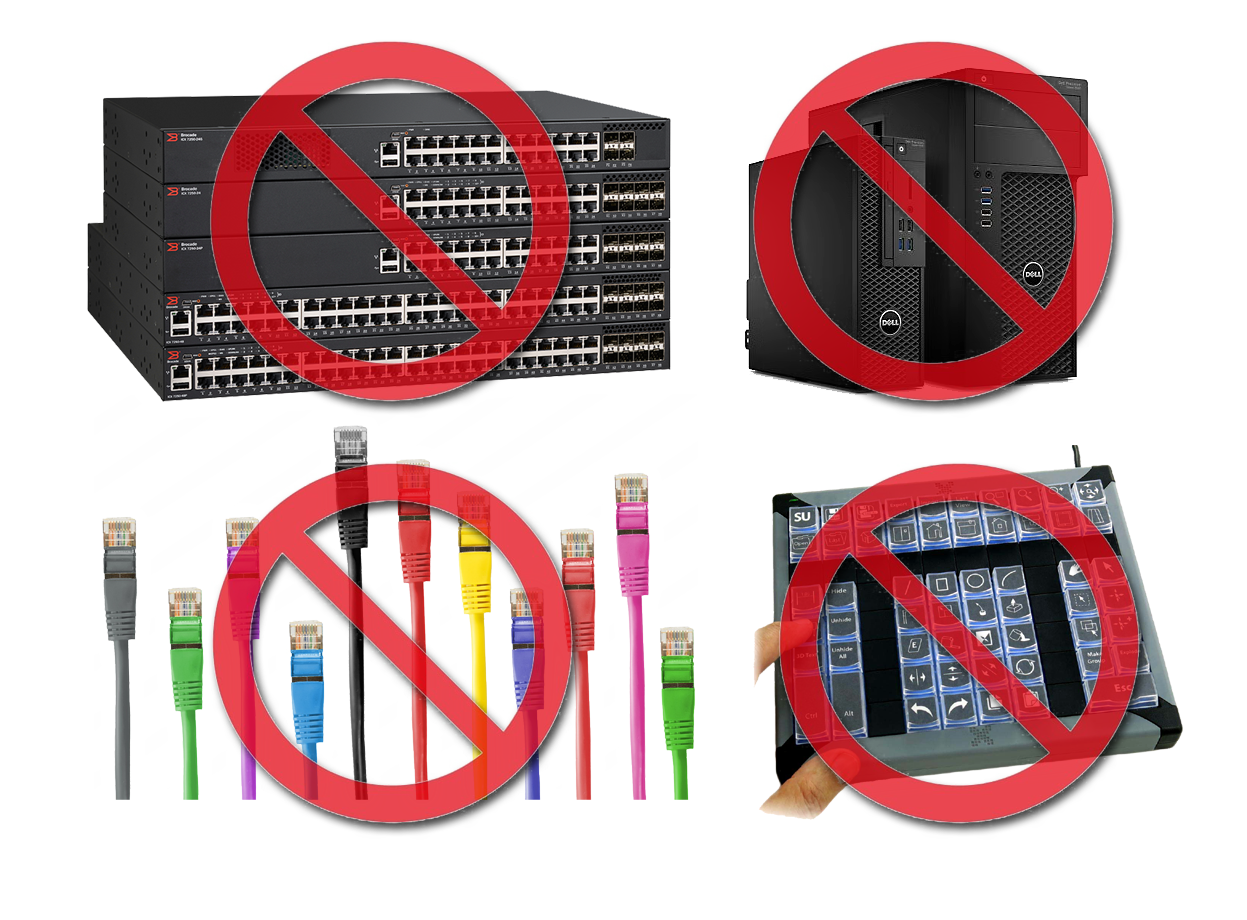

Why Does a Professional Queue System Need to Be So Complicated and Expensive to Setup?
Because most conventional queue systems require a site visit to lay extensive wiring, install a queue server, connect to a network switch or hub, and set up keypads for the calling counter, among other tasks. A professional queue system can easily cost you tens of thousands of dollars to set up.
Not to mention the following support and maintenance, downtime, and expensive charges to change queue settings and items.
Setup in Less than 5 Minutes
You can sign up an account for FREE now, log in to the Admin Page, create Services, create Counter Login, and voila, you're ready to implement the system in any of your office or event. It's that simple!
Element 1 : Physical Ticket Kiosk or Web Ticket Kiosk
Your customers can take queue tickets via a Physical Ticket Kiosk (tablet + printer) or a Web Ticket Kiosk. To save the environment or go hardware-free, simply print out QR code for people to scan and take ticket from their own phone, and receive SMS ticketing. Try it live now!
Element 2 : Calling Counter Staff
No more keypads and extensive wiring at every calling counter. Now, staff can call the queue by simply logging into our website. There's no need to download any software or apps. They can use any internet-connected device—laptop/PC, tablet, or even their phone.
Say goodbye to downtime due to broken keypads. Most importantly, staff can sit anywhere they want, no longer restricted by keypad and wiring locations.
Test Call Queue:
Username : counter88
Password : counter88
Element 3 : TV Calling
Place your TV anywhere and use any type, brand, model, or size. Simply connect a Mini PC, TV box, or Android box to your TV and open the web link to the queue calling page. You can now install as many TVs as you want, in any location, without running a single wire to connect them to a switch or KVM. If your TV has an internal browser, that might work as well. There are many TV Format you can choose to suit you.
Monitor Queue LIVE
Your customers can now monitor the queue progress live from their phones. They don't need to stay in your waiting area, which might be small. Instead, they can go dining or shopping while keeping an eye on their ticket status in real-time. They receive the monitoring link via SMS or by scanning a QR code from their physical ticket.
This feature is also beneficial for management. You can monitor your store's performance live from anywhere and view the performance of each service. If there are too many tickets waiting for a particular service, you can quickly decide to add more manpower.
SMS Reminders
Throughout the entire process, four SMS messages will be sent to the queue ticket holder:
1. When they take a ticket from the physical ticket kiosk or web ticket kiosk.
2. When their queue ticket is near calling.
3. When it's their turn, called by the counter staff.
4. After the transaction ends, to thank them and request feedback.