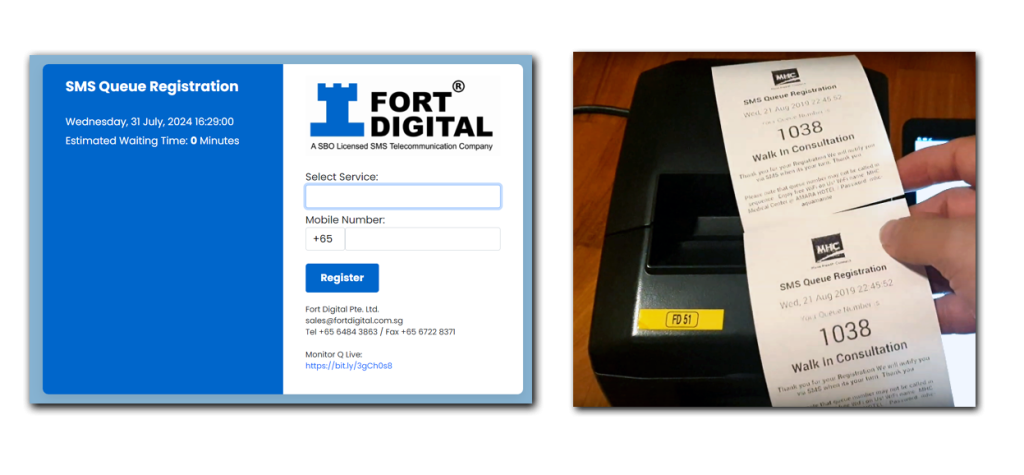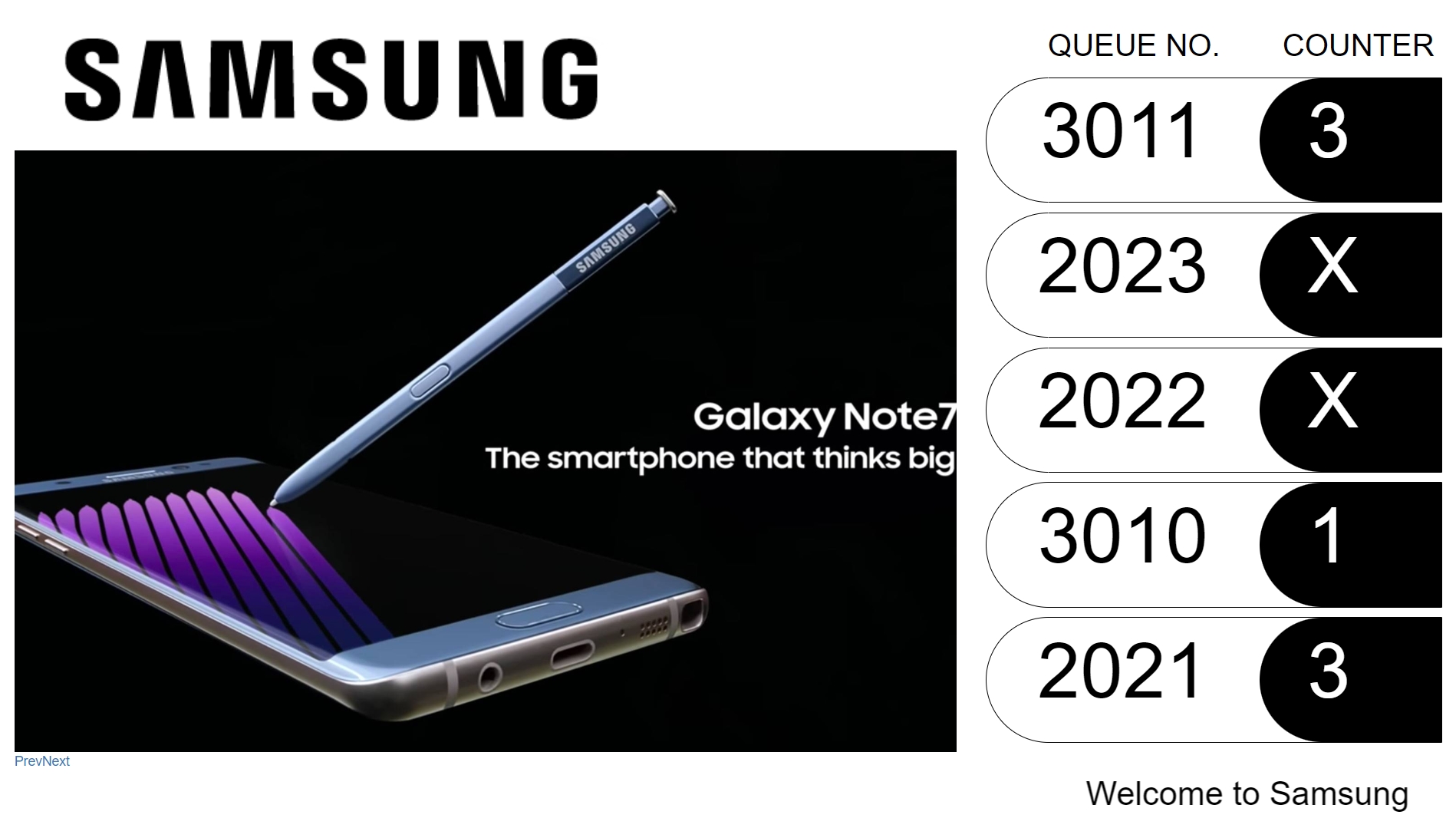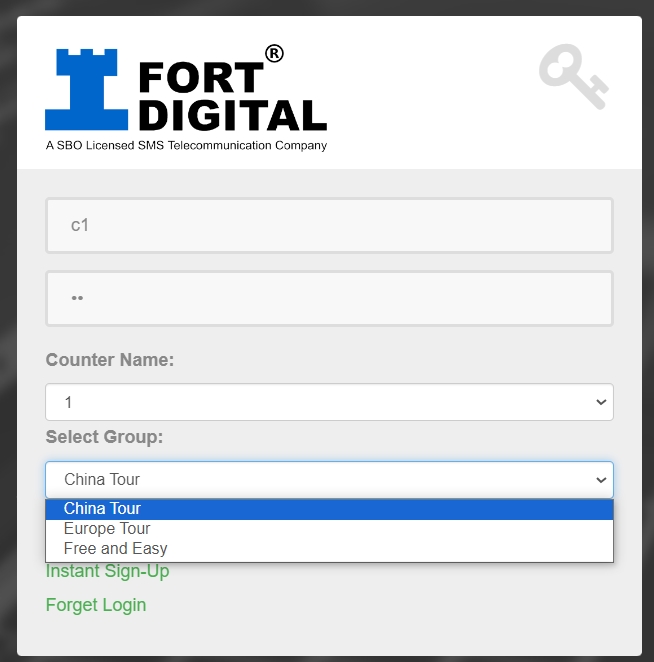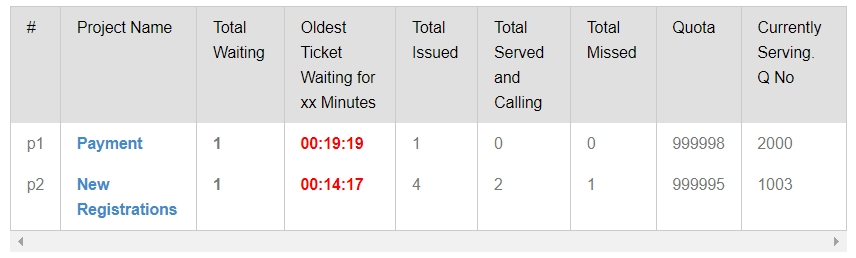Create Counter Login
With ZERO programming required, you can create a Counter Login in seconds. You can easily create, edit, and delete Counter Login accounts. It’s best to create one login ID per staff member so you can track each staff member’s performance. Sharing logins makes it difficult to monitor individual performance.
Counter Grouping
In the admin panel, you can create Counter Groupings, allowing staff to serve specific services.
For example,
– Counter A can be assigned to serve only Service Asia and Europe
– Counter B can serve Service China and USA
– Counter C can serve Service Asia and USA
This ensures that staff are dedicated to handling only the designated services.
Language Selection
Besides Counter Grouping, you can create multiple language options and assign them to the respective counters based on their language capabilities. For example, Counter A can serve in English and Chinese, Counter B can serve in English and Bahasa, and Counter C can serve in English, Chinese, and Bahasa.
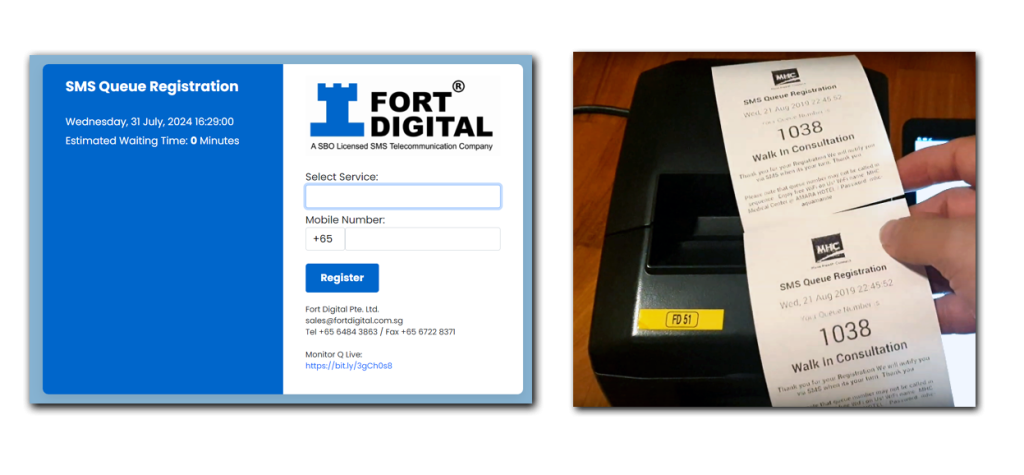
Counter Selection
Sometimes the same staff member does not always sit at the same counter. For example, Staff A might serve at Counter 1 today but serve at Counter 5 tomorrow. To accommodate this, you can enable the “Change Counter Display Name When Login” feature in the settings page. This allows staff to update their counter display name when they log in.
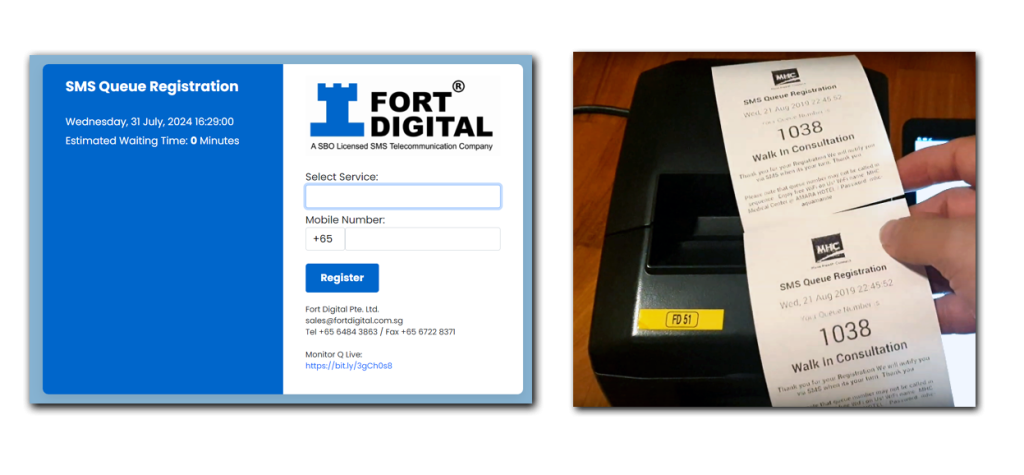
Calling the Queue
After creating Counter Login Account, you can immediately log in and start calling the queue. For more information, please click here…